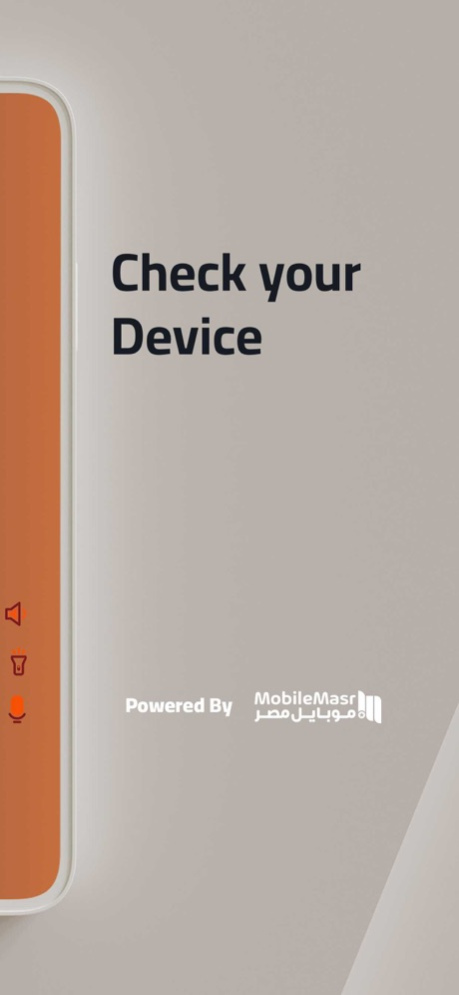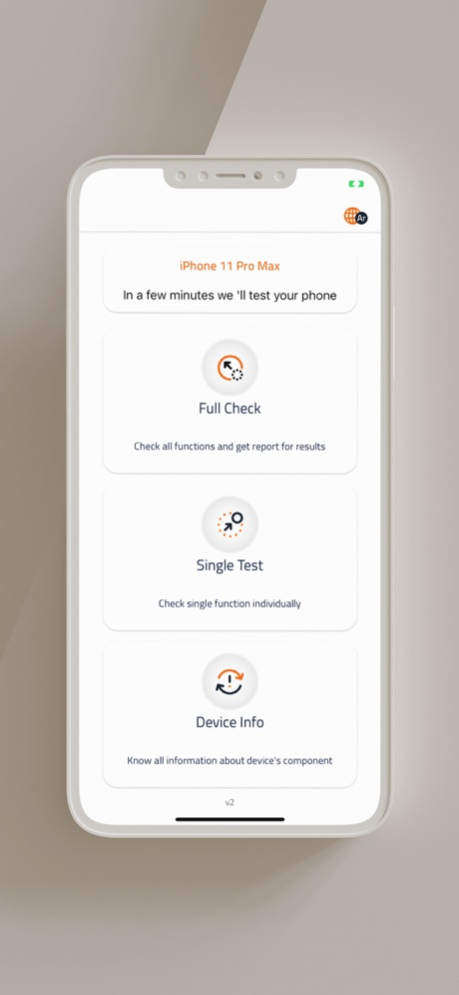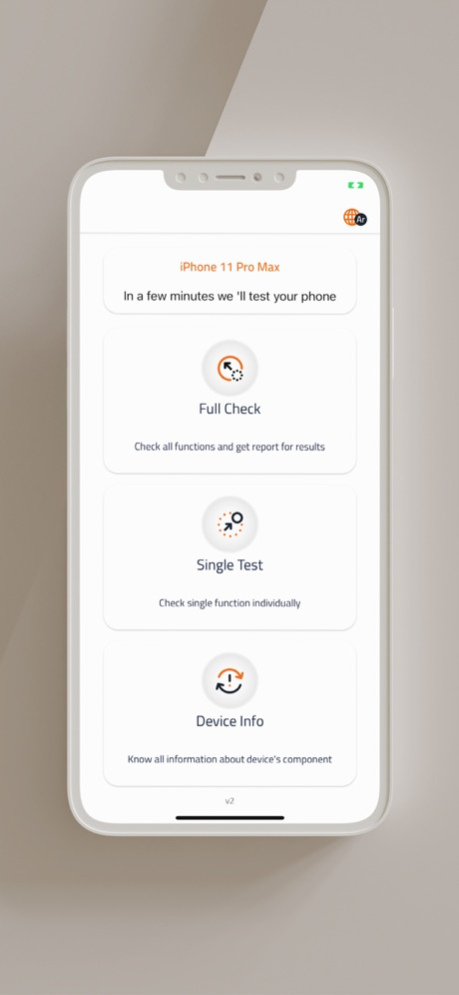Mobilemasr - Phone Checker 2.2.3
Free Version
Publisher Description
Are you buying a used phone? Do you want to check and test the functions of your phone?
With Mobilemasr phone checker, you can instantly check and test your phone's hardware, sensors and components, to make sure everything is operating properly. At the end of the session, a bilingual report (Arabic and English) will be generated which you can send to your email.
Mobilemasr checker tests the following sensors and functions under the following four groups:
Main Information:
Under this section, Mobilemasr checker identifies the phone’s main information like brand, model, operating system, serial number and ID.
Connectivity:
Under this section, any function or sensor that is related to your phone’s connectivity is checked. This includes the following:
Bluetooth
WiFi
Cellular Data
GPS
SIM connectivity
Performance:
Under this section, your phone’s performance is checked and tested. This includes checking the following:
RAM Capacity
Battery Capacity – Is the battery capacity the same as what is stated by the manufacturer for your phone’s model?
Charger Socket – Does your battery gets charged once connected to the cable charger?
Battery Health – Does your battery overheat? Does it provide the right voltage? Is it dead?
Vibrator
ID/Fingerprint
Accelerometer
CPU
Thermal – Is your phone working at a temperature within the range stated by the manufacturer? If your phone overheats because of a faulty battery, this may damage your CPU and RAM chips among other things
Multimedia:
Under this section, all the functions that are related to media are tested and checked. These include the following:
Volume Up Button
Volume Down button
Lock Button
Home Button
Speaker
Earpiece Speaker
Microphone
Flashlight
Multiple Touch
Continuous Touch – This sensor makes sure that all areas of your screen respond to your touch.
3D Touch
Front Camera – Testing the camera is done via assessing the text recognition function by taking a picture of any item that has written text on it. If your phone recognizes the text then the camera is working well.
Back Camera – Testing the camera is done via assessing the text recognition function by taking a picture of any item that has written text on it. If your phone recognizes the text then the camera is working well.
MobiTech Integrated Solutions LLC, the provider of Mobilemasr Checker will continuously work to provide updates to the tool to include more sensors and link the application with the Mobilemasr.com marketplace. Stay tuned to our updates.
If you have any questions or require support, please email us on:
dtsupport@mobitech.com.eg
Sep 18, 2023
Version 2.2.3
update some features and fix bugs
About Mobilemasr - Phone Checker
Mobilemasr - Phone Checker is a free app for iOS published in the System Maintenance list of apps, part of System Utilities.
The company that develops Mobilemasr - Phone Checker is Mobitech Integrated Solutions. The latest version released by its developer is 2.2.3.
To install Mobilemasr - Phone Checker on your iOS device, just click the green Continue To App button above to start the installation process. The app is listed on our website since 2023-09-18 and was downloaded 1 times. We have already checked if the download link is safe, however for your own protection we recommend that you scan the downloaded app with your antivirus. Your antivirus may detect the Mobilemasr - Phone Checker as malware if the download link is broken.
How to install Mobilemasr - Phone Checker on your iOS device:
- Click on the Continue To App button on our website. This will redirect you to the App Store.
- Once the Mobilemasr - Phone Checker is shown in the iTunes listing of your iOS device, you can start its download and installation. Tap on the GET button to the right of the app to start downloading it.
- If you are not logged-in the iOS appstore app, you'll be prompted for your your Apple ID and/or password.
- After Mobilemasr - Phone Checker is downloaded, you'll see an INSTALL button to the right. Tap on it to start the actual installation of the iOS app.
- Once installation is finished you can tap on the OPEN button to start it. Its icon will also be added to your device home screen.